
How to Find the Perfect Teammates for Your Favorite Games on Teamplay.gg
04 January 2025
January 04, 2025
Introduction: Level Up Your Gaming Experience with the Right Teammates
Tired of random teammates who don’t match your skill level or playstyle? Whether you’re striving for victory in Apex Legends, planning strategies in Valorant, or diving into a Minecraft adventure, having the right squad can transform your gaming experience.
That’s where Teamplay.gg comes in—a specialized Looking for Group (LFG) platform designed to connect gamers with like-minded teammates. Whether you’re a casual player or a competitive pro, Teamplay.gg simplifies the process of finding your ideal team.
Why the Right Teammates Matter in Online Gaming
Playing with compatible teammates doesn’t just improve your stats—it makes gaming more enjoyable and rewarding. Here’s why finding the right players is essential:
- Better Communication: Coordinated teamwork and clear communication can make or break a game.
- Higher Win Rates: Playing with skilled, like-minded teammates increases your chances of success.
- Enhanced Fun: Gaming is more enjoyable when everyone shares the same goals and style.
According to a survey (Accenture):
"84% of gamers believe that finding compatible teammates is critical to their online gaming experience."
This underscores how much of a difference the right squad can make.
Top Features of Teamplay.gg: Your Go-To LFG Platform
1. Game-Specific LFG Posts
Tailor your posts to specific games by including details such as skill level, rank, and gaming style. Use the integrated comment system to communicate with potential teammates and schedule matches.
Pro Tip: Add a detailed description and complete your profile with an avatar, linked accounts, and personal info to attract more attention to your posts.
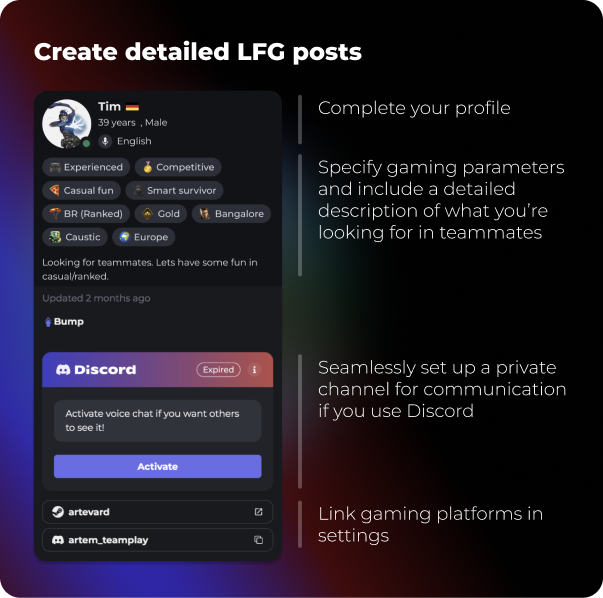
2. Integrated Discord Voice Channels
Streamline communication with private Discord voice channels linked directly to your LFG posts. Channels remain active for 30 minutes and extend automatically when in use.
Pro Tip: Manage access through the user-friendly panel to approve or deny requests, ensuring a safe and efficient environment.
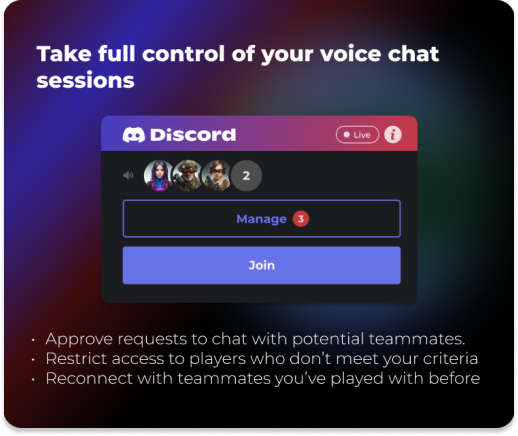
3. Personalized Social Banners
Each LFG post generates an eye-catching social banner that highlights your gaming profile. Share these banners on social media or within gaming communities to maximize visibility.
Pro Tip: Customize banners with gamer images and QR codes for quick connections.
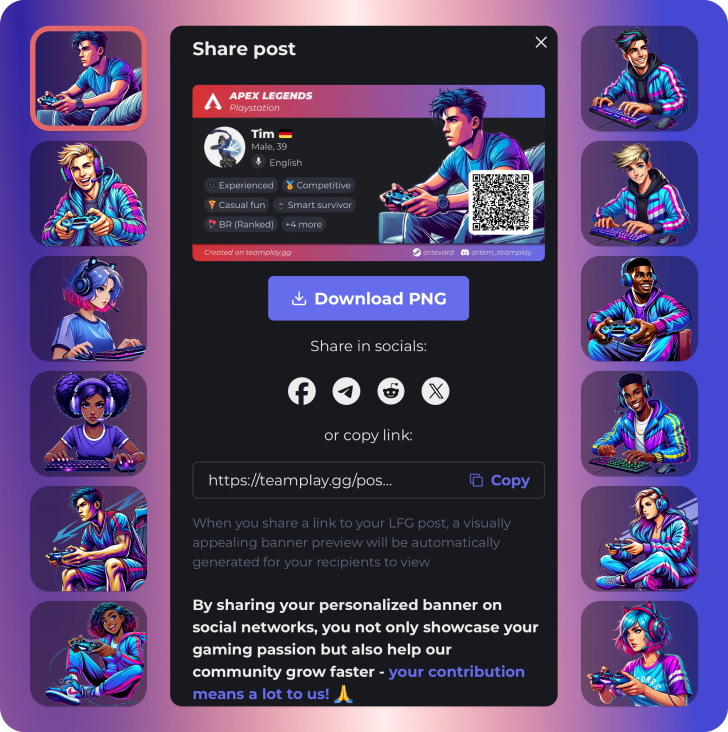
4. Post Bumping Feature
Boost your LFG post’s visibility by bumping it every three hours. This ensures your post stays at the top of the list, helping you find teammates faster.
5. Real-Time Notifications
Receive instant updates via email or browser notifications across all devices, including iOS, Android, and desktop.
Pro Tip: Customize your notification settings to focus on the updates you care about most.
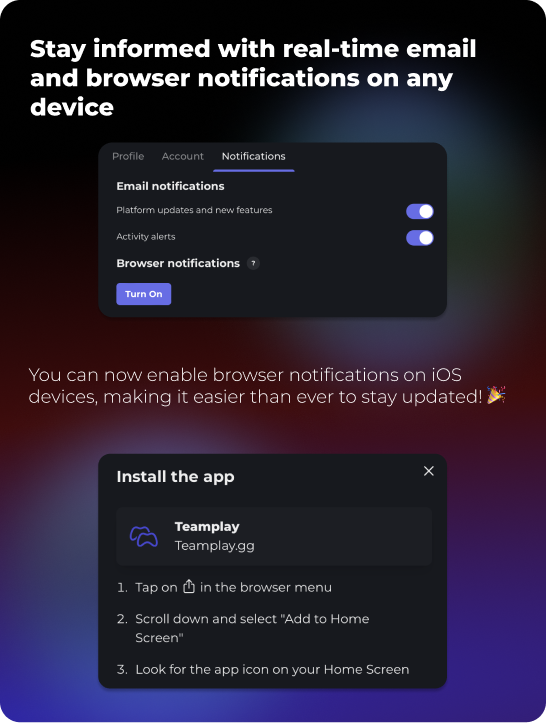
Games Supported at Launch
Teamplay.gg currently supports a variety of popular multiplayer games, including:
- Apex Legends
- Call of Duty: Warzone
- Fortnite
- Valorant
- PUBG
- Rainbow Six Siege
- Counter-Strike 2
- Destiny 2
- Overwatch 2
- Deadlock
Stay tuned as we continue expanding our library to include more of your favorite games!
Step-by-Step Guide to Finding the Perfect Teammates on Teamplay.gg
1. Sign Up for Free
Create your account on Teamplay.gg in just a few clicks.
2. Build Your Profile
Add details like your preferred language, age, and more. Including a profile picture and linking your accounts makes your profile stand out.
3. Post Your LFG Post
Include game-specific parameters like rank, skill level, and playstyle. If you’re on Discord, link your private voice channel for seamless communication.
4. Search for Teammates
Browse LFG posts or filter them based on your preferences to find compatible teammates.
5. Bump Your Post
Use the post bumping feature to keep your LFG request visible.
6. Share Your Social Banner
Download and share your personalized banner on social media or forums. Use the QR code for instant connections.
7. Communicate and Plan
Engage with potential teammates through comments and finalize the details of your gaming session.
8. Start Gaming
Team up with your new squad for a more coordinated and enjoyable gaming experience!
Pro Tips for Maximizing Your Teamplay.gg Experience
- Respond quickly to comments to show you’re serious about finding teammates.
- Regularly bump your post to ensure maximum visibility.
- A complete profile with detailed information and a great avatar attracts more players.
Exciting Features Coming Soon
- Advanced Scheduling Tools: Plan gaming sessions in advance to ensure everyone is available.
- Skill-Based Mentoring: Connect with experienced players for personalized coaching.
These updates will enhance your gaming experience even further!
Why Choose Teamplay.gg?
Teamplay.gg is more than an LFG platform—it’s a community designed to connect gamers with like-minded players. With tools like integrated Discord channels, personalized banners, and robust notifications, Teamplay.gg is your ultimate gaming ally.
Ready to Find Your Perfect Squad?
Join Teamplay.gg today and take the first step toward a better gaming experience. Your perfect teammates are just a click away!
Stay in the Loop
Stay updated on the latest features and community events. Join the conversation and share your feedback by visiting our Discord community.